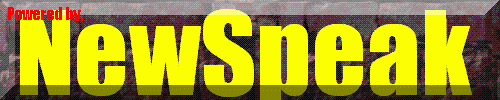
Runtime Files for Pocket Visual Basic®
To run a Microsoft Pocket Visual Basic program on your Windows CE device you will need to first install the runtime files for Microsoft Visual Basic on your WindowsCE computer.
PocketPC Computers (WindowsCE With No KeyBoards)
Pocket PC 2003 - Windows Mobile 5.0/6.5+
PocketPC 2003/WM 5.0/WM 6.0 Devices - (All) If you are using a Windows CE PocketPC with Windows Mobile 2003 or WM 5.0 or WM 6.5+ edition click Here to Download (2.7mb) NOTE: To install simply copy this '.CAB' file onto your PocketPC and use the PocketPC file explorer to locate it and tap on it. NOTE2: For WM5 and WM6 install to the 'phone' or 'built in storage' . It will not install to the SD or flash card. Also if you have a WVGA display the OS does screen doubling.
Pocket PC 2000 & 2002
For support on installing these Microsoft runtime files then you can email me at inventor@cebeans.com I support all of my programs.
The software provided on this webpage is supplied freeware without any warranties expressed or implied. Backup your PocketPC Computer before installing software from this website and others.
(c)1999-2022 Vincent Collura (Inventor/Engineer) inventor@cebeans.com
The Canadian NewFuels Research Centre Inc. (Canada) "Canadas number one exporter of manufacturing companies!"