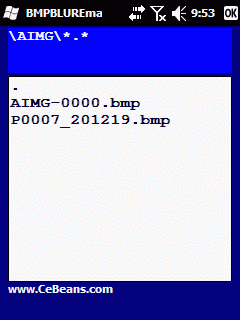
BMPBLUREmailerOutLookŠ
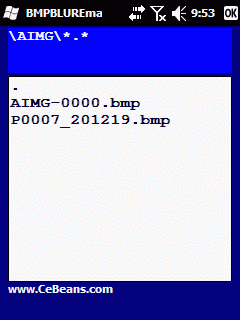
This program 'blurs' a image file with custom blur level and allows you to export to a Pocket Outlook email. Simply use the built in file explorer to locate the BMP file and tap on it to view in the editor. Select the level of blur (0-15) and tap the button to preview the blured image. You can also export the newly created bitmap. NOTE: The higher the blur level the more time it will take to process (eg. 15 = 30 seconds)
Freeware - Download PocketPC BMPBLUREmailerOutLookŠ Now!![]()
To run these Pocket Visual Basic programs you need the free Microsoft Distribution Source Files located at http://www.CeBeans.com/runtime/runtime.htm
Click here to go to the Free Windows CE Software Website
(c)1998-2023 Vincent Collura ( Inventor / Engineer )