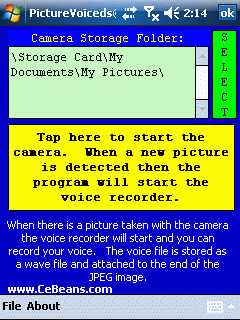
PictureVoiceds©
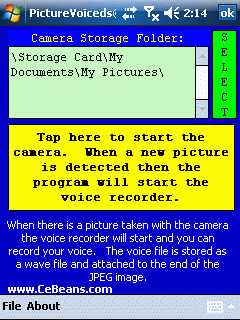
This program allows you to set where your camera stores the pictures and when a new image is detected the program then starts the voice recorder. Once you have made the voice note the voice file is appended to the end of the JPEG image and placed in the subfolder '\PictureVoiceds' under the current picture storage folder. You can also re-play the images with voice via the built in file explorer.
Freeware - Download PocketPC PictureVoiceds© Now!![]()
To run these Pocket Visual Basic programs you need the free Microsoft Distribution Source Files located at http://www.CeBeans.com/runtime/runtime.htm
Click here to go to the Free Windows CE Software Website
(c)1998-2017 Vincent Collura ( Inventor / Engineer )